
The Problem
The main challenge is creating a side mobile app that would only target the company's footwear products, as the sales are down. Thus, creating a more targeted product solution to increase the revenue stream for their footwear line.
The Product
Nike is an American multinational corporation that is engaged in the design, development, manufacturing, and worldwide marketing and sales of footwear, apparel, equipment, accessories, and services. I thought it would be an interesting idea to recreate their shopping app targeting only one of their product lines - their footwear - in a more simplified manner - to focus on improving their footwear sales.
The Goals
-
Optimise and generate more sales
-
Create and provide a better and simplified user buying experience for the footwear products
-
Offer the quickest way for the users to buy a specific product
The Design Process
I've started the design process with analysing the current mobile app and the user journeys for each product, especially for footwear. Then, I've started the competitor research to understand how the company differentiates from the other key players, studying their apps too. I've combined these insights with some customer feedback from users who were using the mobile app, discovering some of the pain points and their experiences. Based on this information, I have started putting together the user flows, replicating the process into the creation of the high-fidelity designs and the prototype. Lastly, the prototype was tested remotely through 5 usability testing sessions to observe how the users interacted with the app and to get their feedback on this experimental solution. The general feedback was positive in the sense that users embraced the idea of having a quick way to order their most used products, however they have suggested the current process can be implemented on the current app, not having two apps to manage.

Discovery research - user interviews
I have interviewed five existing Nike app users via Teams in order to collect real-time insights on the feedback they have while they have used the application, with a special focus on their purchase experience, ease of use and any challenges they faced.
Below are a few sample questions used in the interviews:
-
How many times did you use the app to purchase footwear?
-
How simple would you say was the overall purchase process?
-
What do you like about the current mobile app?
-
Have you faced any challenges while using the app? If yes, can you name at least one?
-
Do you think the current app needs improvement?
-
If you would have the option to choose, would you use the desktop or the mobile app?
-
Would you use the mobile app in the future?
Takeaways
-
It is time-consuming sometimes to go through all of the clutter from the app to purchase just a few things
-
Some users mentioned at times they have ordered via the site, not the mobile app, as it was easier to navigate and less products to go through
-
The current app does not have an 'order again' functionality, to speed up the process of ordering what they know works for them, quicker
-
If there was a better way within the app to isolate some of the more popular needed products to purchase, they would be receptive to the idea
User Personas

User Flow: Purchase a footwear product

User Flow: 'Order again' feature

User Interface

Log in screen

Product overview

Place order screen
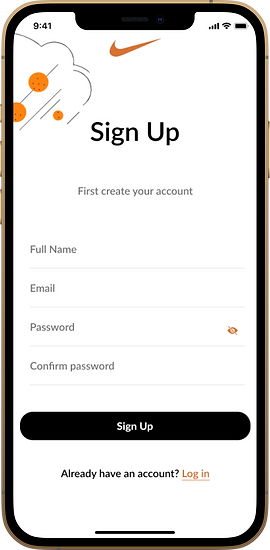
Sign up screen

Product added to cart

Order placed

Home screen

Pre-checkout

Order again
Prototype
Purchase product
Sign up
Usability testing
I have run 5 usability testing sessions (moderated) using the high fidelity prototype. The users were asked to complete the following tasks:
First task
-
Sign up and log in into the mobile app
-
Once you've logged in, browse around and see how you can add a product to your basket
-
Check to see how many items you have in your basket and proceed to checkout
-
Place an order successfully
Second task
-
Sign up and log in into the mobile app
-
Once you've logged in, from the navigation bar at the bottom go to your account
-
Check your orders section
-
Try and order again a product from your orders
-
Place the order successfully
After the tasks were completed, I asked each user to provide feedback in terms of their experience in using the app. The purpose was to allow me to assess the usability of the solution implemented compared with the current app. Below are the set of questions asked:
-
What is your overall opinion about this alternative mobile app?
-
What did you like most about using the app?
-
What did you like least about using the app?
-
How would you compare this version to the current app that Nike has on the market?
-
Do you feel it was easy to purchase a product? *compared to the current process
-
Did you feel the user journey was intuitive and easy to understand while doing the tasks?
-
Would you use this version instead of the current one? if not, why?
Answers:
-
I felt this is a nice-to-have solution that Nike can implement for speedy checkouts and their most popular products. Straight to the point.
-
I liked the fact that it was much quicker to purchase a product, and the 'order again' option made things even quicker. More efficient this way. I know the current app does not have this and it's annoying sometimes to go through the same process every time.
-
I think this can be used as an add-on solution to the current app. Similar to fast track boarding this can be something similar but fast track buying.
-
I have managed to follow the instructions and complete the tasks easily. The only thing I would suggest is it might be an overkill for a business to use separate apps for different products, having the same goal. However, maybe this would work as an add-on or integrated to what Nike already has in their app.
Measuring Success
1. Do the users use the quick purchase solution or they keep using the usual, longer process of purchasing an item?
2. Out of the total users that use the app, what percentage completes the process through the quick purchase solution or the usual one?
3. Use analytics tools like Google Analytics to measure how long users spend on each step of the flow. Similarly, use tools like Hotjar to identify any issues or bottlenecks on the current flows.
4. Do the users keep using the feature after 3 months / 6 months / 1 year?
Conclusion
To conclude, the project was positively received during the usability testing. The prototype proved to be easy to use and and proved to save a lot of time for the users. When recreating the user flows and user interface I focused on simplifying the journey for the users and at the same time delivering more results for the business. However, an additional stand-alone app to manage wouldn't be ideal for the users. Instead, this can be integrated within the current app, as a quicker solutions/fast track to purchase quicker. In this way you can target users who are browsing around, they still do not know what to order and they can take their time during the exploring phase. On the other hand, you have the quicker solution for the users who are already familiar with the Nike products, they're loyal customers who buy from Nike on a regular basis and they know exactly what to buy so they can choose a more straightforward process.
